Anyone who spends a lot of time on the go knows that being efficient and effective can be a real challenge. That's why ClearView CRM Mobile helps with the kinds of activities that are keys to fundraising success. With the new mobile app, you can:
- work with prospects by creating and tracking opportunities, capturing meeting notes with their phones’ voice-text tools and prepping for meetings.
- stay connected with donors by making calls or emailing directly from the app, updating donor data as soon as they learn new info, and importing donor info to a device contacts file.
- immediately handle tasks like creating and tracking actions to take, sending notifications to colleagues, and capturing and connecting pictures to donor files.
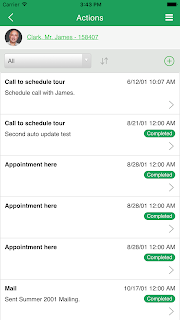 The app offers even more support for your out-of-office solicitation
efforts. For instance, you can easily plan your strategies for those
all-important prospect meetings right from within ClearView CRM Mobile.
The app offers even more support for your out-of-office solicitation
efforts. For instance, you can easily plan your strategies for those
all-important prospect meetings right from within ClearView CRM Mobile.
If you're already using ClearView CRM in the cloud and have an Apple device, you can go mobile. Your first step is asking your organization's ClearView administrator to configure your system, which is a quick and straightforward process. Once the configuration is complete, simply visit the iTunes app store, and download ClearView CRM.







